Provincial Examinations Calendar Subscriptions
The Provincial Examinations Calendar is based on event information stored according to the iCalendar standard. There are many calendar software products that support the iCalendar standard.
The Provincial Examinations Calendar consists of seven individual calendars of events maintained in individual .ics files. Importing an .ics file into calendar software allows for dynamic updating of calendar information. Individuals wishing to import .ics data into their calendar software should familiarize themselves with their software and how .ics data should be imported. Local technical support should be consulted if necessary.
Subscribing to Calendars
Each of the seven calendars is presented on this page in the Calendars available for Subscription section below. Please follow the instructions given appropriate for your calendar software.
Google Calendar Users
If you are a Google Calendar user, you may click on the 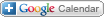 button in the lower right corner of the calendar. The calendar will then open in Google Calendar.
button in the lower right corner of the calendar. The calendar will then open in Google Calendar.
Microsoft Outlook Users
If you use Microsoft Outlook for your calendar and your web browser is properly configured to open .ics files in Microsoft Outlook, click on the appropriate link presented below the calendar. The calendar will then open in Microsoft Outlook.
Other Calendar Software users
If you use other calendar software, please click on the button below the calendar in order to generate a link for copying the .ics file. The link to the .ics file will be displayed in a dialog box and can be then conveniently copied. The link is then ready to paste according to your calendar software's instructions.
Calendars available for subscription
The seven calendars are presented below along with means of adding their events to your calendar software
- Provincial Examinations
- Provincial Exam Registration
- Provincial Exam Result Release Dates
- PSI (Post-Secondary Institutions) Selections
- Provincial Exam Re-Mark Request Deadlines
- Provincial Exam Out-of-Province Request Deadlines
- TRAX Submission of Grades
| |
|
For Google Calendar users, click on the For Microsoft Outlook, click on this link: Provincial Examinations For other calendar software, click here: |
| Provincial Exam Registration |
|
For Google Calendar, click on the For Microsoft Outlook, click on this link: Provincial Exam Registration For other calendar software, click here: |
|
For Google Calendar, click on the For Microsoft Outlook, click on this link: Provincial Exam Result Release Dates For other calendar software, click here: |
|
For Google Calendar, click on the For Microsoft Outlook, click on this link: PSI (Post-Secondary Institutions) Selections For other calendar software, click here: |
|
For Google Calendar, click on the For Microsoft Outlook, click on this link: Provincial Exam Re-Mark Request Deadlines For other calendar software, click here: |
|
For Google Calendar, click on the For Microsoft Outlook, click on this link: Provincial Exam Out-of-Province Request Deadlines For other calendar software, click here: |
|
For Google Calendar, click on the For Microsoft Outlook, click on this link: TRAX Submission of Grades For other calendar software, click here: |
Help and Feedback
Please contact the Student Certification Branch to request assistance or give feedback relating to this page.

